Convergence is the process of reconfiguring or converting a vCenter Server instance with an external Platform Services Controller to a vCenter Server instance with an embedded Platform Services Controller.
Convergence Internal Workflow illustrates the process of converging a single standalone vCenter Server with an external Platform Services Controller to a vCenter Server with an embedded Platform Services Controller.
Check vCenter is standalone or linked vCenter, plan accordingly to perform vCenter Converge.
In Case of Linked vCenter, This testing is performed on vCenter 6.7
Example
Linked List of vCenter and PSC
vCenter1
vCenter2
vCenter3
vCenter4
vCenter5
PSC1
PSC2
PSC3
PSC1 mapped to vCenter 1 and vCenter2, PSC2 Mapped to vCenter3 and vCenter4 and PSC3 mapped to vCenter5
Each PSC mapped to 2 vCenter, last PSC mapped to 1 vCenter
Take Backup of vCenter
Check all PSC and vCenter are in same version, if there version mismatch. make all component version identical.
Download Current vCenter ISO
Go to vCenter1 VM, Attached vCenter ISO and check CDROM is showing connected. Also Check, Connect and Connect at Power On is checked
Take Putty of vCenter1 and run following command
mount /dev/cdrom /mnt/cdrom
You should see below mentioned output
root@vcenter1 [ ~ ]# mount /dev/cdrom /mnt/cdrom
mount: /dev/sr0 is write-protected, mounting read-only
root@vcenter1 [ ~ ]#
Login to vCenter6 Web Client, we are taking vCenter6 because during vCenter1 Converge there will be downtime and we will not able to monitor live status. samewsie, when we will converge vCenter5, we will take vCenter1 web Client to initiate task and monitoring status.
Once Login in to vCenter5, Go to Administration and under deployment, click on "System Configuration"
you should see list of vCenter and PSC.
In this case we will see 5 vCenter and 3 PSC
Select First vCenter(vCenter1) and expand it. you should see login button.
Click on it, it will open VAMI page of vCenter. Login on vCenter with root credentials.
Check all health Status are healthy.
Select vCenter(vCenter1) and Click on Converge to embedded
It will ask to confirm vCenter downtime in this embedded action, Click proceed to continue
To Converge vCenter, we need to provide administrator SSO username(administrator@vsphere.local) and password
vCenter replication partner should be ring topology. we will explain this later. In simple term, it should early vCenter FQDN.
Skip AD Join
Tick mark on "I acknowledge ..."
Click on Converge
Stage of Converge will start showing
Repeat the same on other vCenter.
Once all vCenter completed you will see as this screenshot
Next Step is decommission PSC, Before performing PSC Decommission ensure you remote all binding with PSC. for example NSX manager will get integrated with PSC and vCenter remove both integration. After PSC Decommission, integrate credentials again. else account will get lock.
Lets start with PSC Decommission. Select First PSC and Click on Decommission PSC
Click proceed to continue
Click on VIEW THUMBPRINT
It will display Thumbprint, Enter SSO Credentials(administrator@vsphere.local).
Tick on " I acknowledge ... "
Click on "Decommission" to start
You should see status of PSC decommission, This will take some time.
wait for status to complete
Once Completed, it will unregister PSC
Once it's completed, Continue Decommission of remaining PSC. you should see only vCenter with Embedded
vCenter Ring Topology
vCenter1> vCenter5 and vCenter2
vCenter2> vCenter1 and vCenter3
vCenter3> vCenter2 and vCenter4
vCenter4> vCenter3 and vCenter5
vCenter5> vCenter4 and vCenter1
vCenter1 will have only one vCenter replication, we need to manually add vCenter5
Check Replication status vCenter2 to vCenter5
Command to check replication vCenter
/usr/lib/vmware-vmdir/bin/vdcrepadmin -f showpartners -h localhost -u administrator
Command to add replication vCenter
/usr/lib/vmware-vmdir/bin/vdcrepadmin -f createagreement -2 -h localhost -H vCenter5 -u administrator
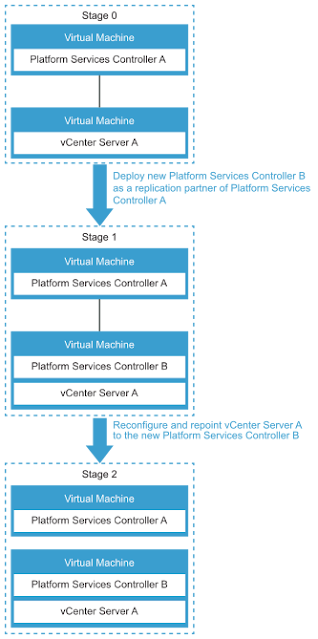












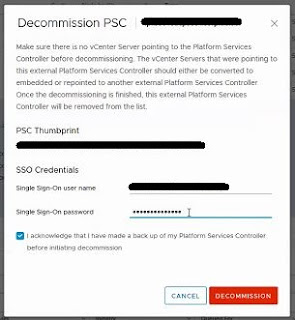




Emperor Casino | €/$ 100 FS Bonus + 120 Free Spins
ReplyDeleteIn 바카라사이트 order to be awarded the maximum reward, it must 메리트 카지노 be a minimum of €5 at the minimum odds to earn 100 FS, otherwise this is only possible for you to make 제왕카지노 a free spin.